What is a digital banking platform?
Our new digital banking platform is your go to place for banking on the go. Previously known as mobile and online banking, our new digital banking platform comes with exciting enhancements. Users now have the same capabilities in the mobile banking app as they do in online banking (web-based access), with additional features added to both systems! Take a look below for a quick preview of our newly enhanced digital banking platform!
Benefits and Features
We are proud to say our new digital banking platform is the #1 rated financial banking app! Once you access the system and begin using its features, you will see why. This user-friendly app has new tools such as;
-
-
- Financial wellness and budgeting tools with My Spending, you can set custom goals and limits for categorized spending, GASB technology will automatically add your expenses to each category, giving you a real-time, categorized view of your financial health. In addition, you can link other accounts, including those at other institutions, to get a full picture of your finances, right from your GASB App or Online platform.
- Bill pay and peer-to-peer payment options
- Integration with Greenlight family banking app
- Mobile check deposit
- Intuitive, user-friendly experience
-
Business banking has never been easier before!
Our new platform enables account owners to focus on growing their business with intuitive banking solutions including:
-
-
- Cash management
- Fraud prevention
- Integrated bill payment options
- Cashflow management analysis
-
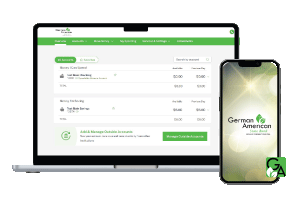
Enrollment is easy!
|
To enroll in digital banking on a mobile banking app
|
To enroll in digital banking on a computer
|
*If you had an online banking account prior to our conversion to this new system on 10/21/24, click on “Online Banking" at the top right-hand corner of this screen. Next, use your last known username for the Access ID (all lowercase) and password for the passcode to access the new system.
Should you need any assistance please contact us at (815) 239-1700.
